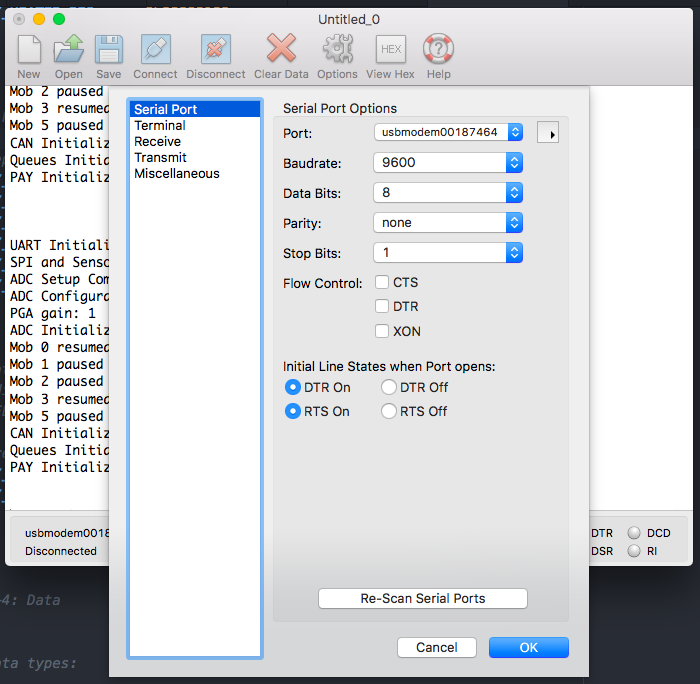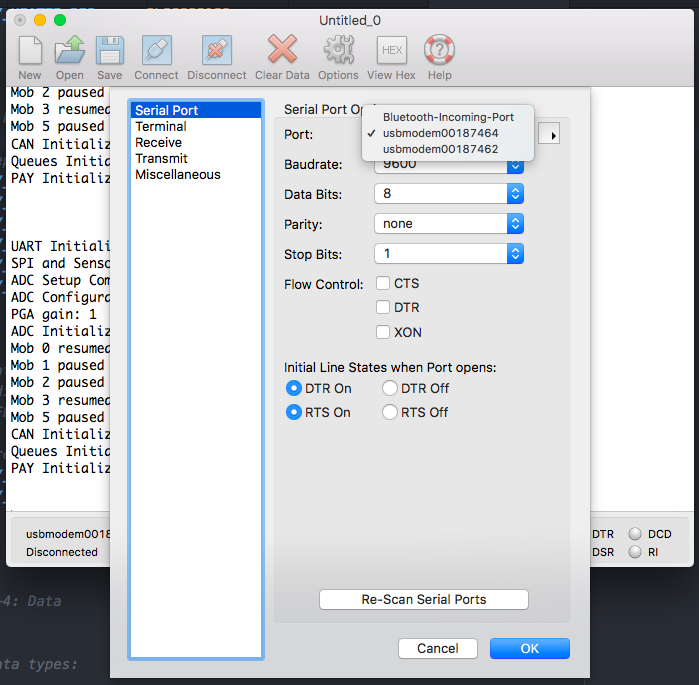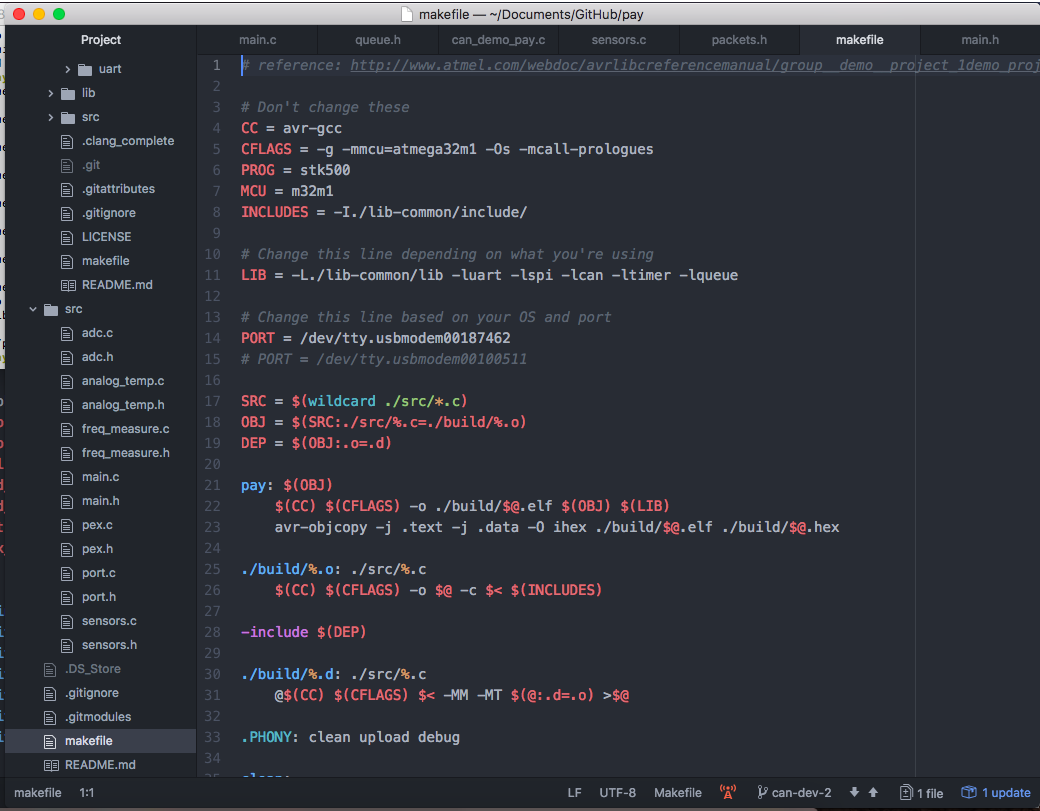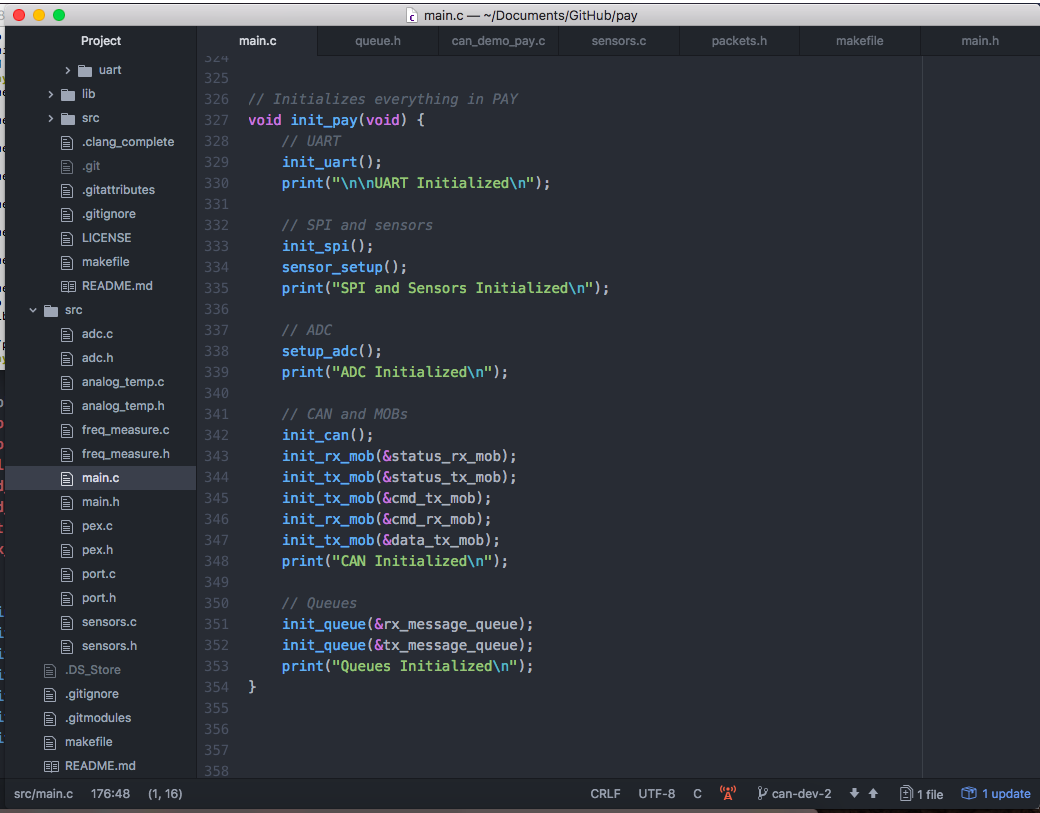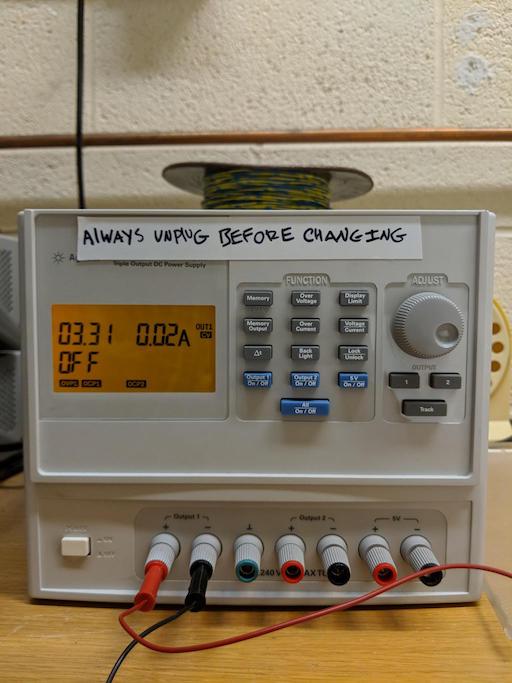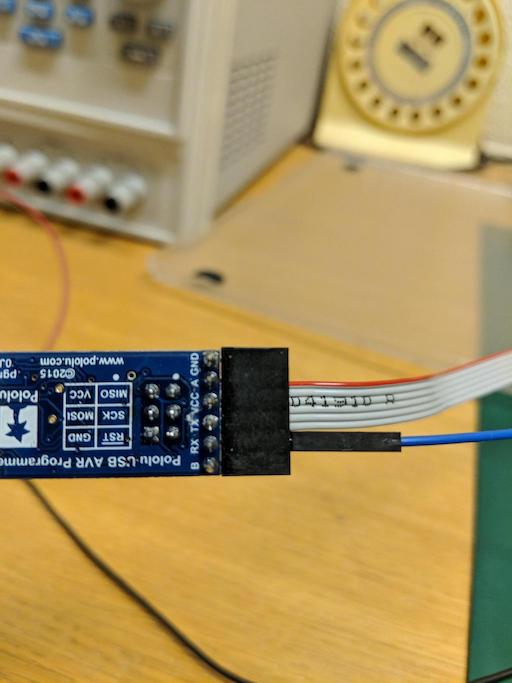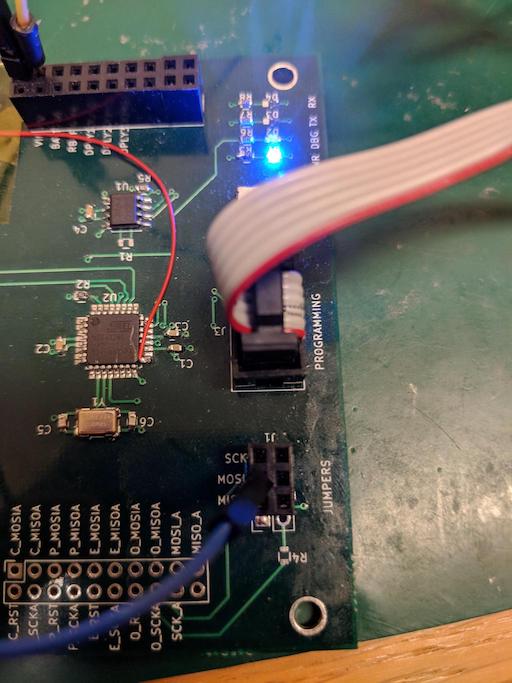Troubleshooting¶
This document is to be used as a guide when programming to ensure all critical points for error are considered.
Below is a quick checklist for points to consider when programming.
- [ ] Lib-common, if included, is compiled.
- [ ] Added files compile.
- [ ] ‘PORT’ in makefile is set to the correct port. See below for details.
- [ ] All necessary lib-common modules are initialized.
- [ ] Build folder is included.
- [ ] CoolTerm / Xterm baud rate is set to 9600. Appropriate port is set. See below for details.
- [ ] 6-pin programming header is connected to the PCB.
- [ ] If using CAN, the CANH and CANL pins are connected between PCBs.
- [ ] In your program, all the necessary components/libraries are initialized.
If the quick checklist has not cornered your error, let us first troubleshoot the software.
Hardware¶
Is the LED on the board on?¶
- [ ] Check power supply, use different channel
- [ ] Change wires
Is UART working? Can you see your print statements on CoolTerm / Xterm?¶
- [ ] Check that you have clicked on the Connect button
- [ ] Click on the Options button and ensure your port is correct. This port should not be the same as the port in your makefile.
- [ ] Check the baud rate (use 9800)
- [ ] Ensure the UART wire is connected to MOSI pin on the board and to the RX pin on the Pololu programmer
Software¶
Read compiler warnings!!
Does AVR say completed and uploaded to board?¶
- [ ] Check your port on the makefile. (For macOS use ls /dev/tty. *), for Windows use device manager)
- [ ] Change programmer micro-usb
- [ ] Change programmer
- [ ] Change PCB
Debugging through print statements (like the old times)¶
- [ ] Add a print statement after init_uart() to see if your program executes on the board
- [ ] Use various print statements throughout the program to see how your program executes (print useful variables)